TrimKat is Stock KitKat 4.4.2 based custom ROM featuring Dolby Digital sound, 8 MP camera, OTG support, etc. It is my 1st custom ROM so obviously I need feedback from users to improve this ROM in future by providing flashable updates.
As we know most custom ROMs are buggy so TrimKat may also have some bugs. Although I found only 1 bug i.e. Internal SD card is not mounting in PC. I'm trying to fix this bug and will provide update soon. This is a minor bug that can be ignored.
Solution: To access internal SD card from PC connect USB cable -> tap Connected as USB Storage in notification -> Select Media device (MTP).
Please read full post before flashing this ROM. See steps carefully if you're flashing for the 1st time.
Features:
Step 4: Go to advanced and Wipe Dalvik Cache
Step 5: Go back and select install zip from sdcard and press power button
Step 6: Select choose zip from sdcard and press power button
Step 7: Select downloaded TrimKat_v1.0.zip and press power button
Step 8: Select Yes - Install TrimKat_v1.0.zip and press power button
Step 9: Reboot system after successful installation and wait 3-4 min for 1st boot. Change default wallpaper. Install Google seach from play store
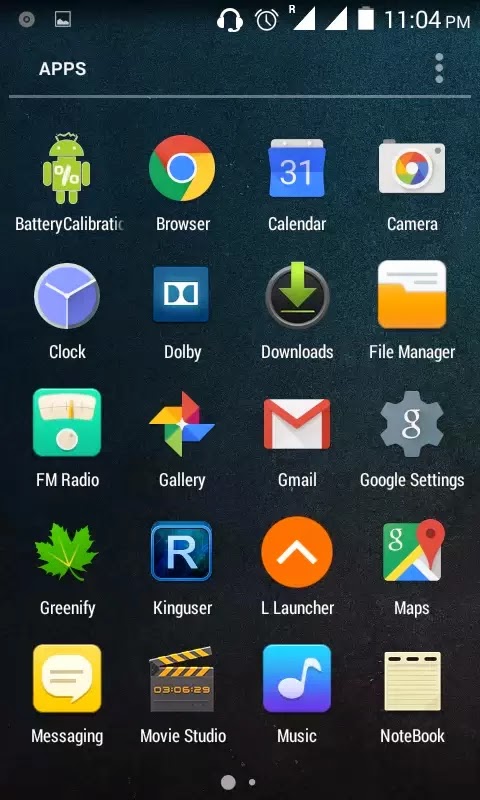
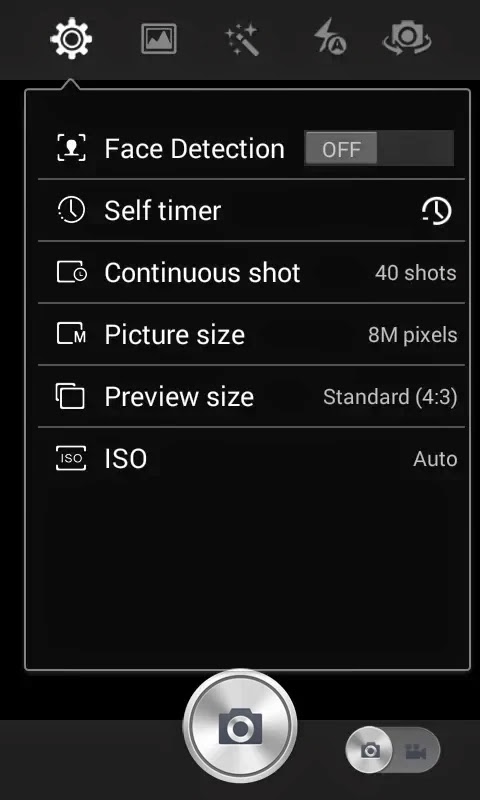
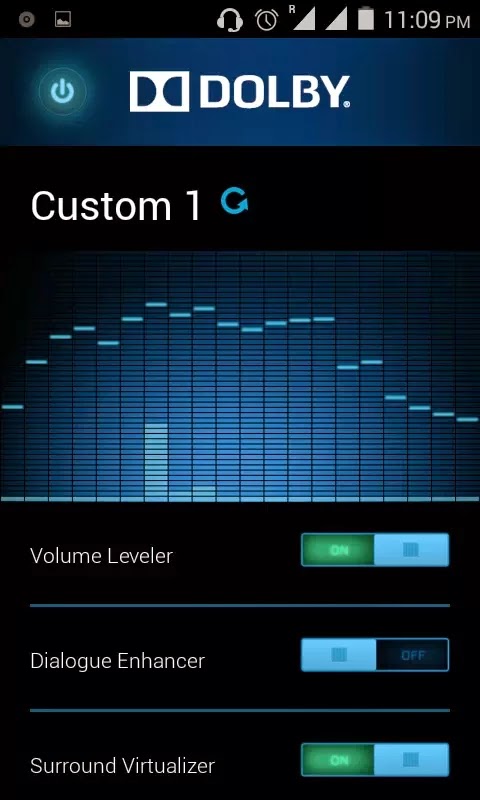
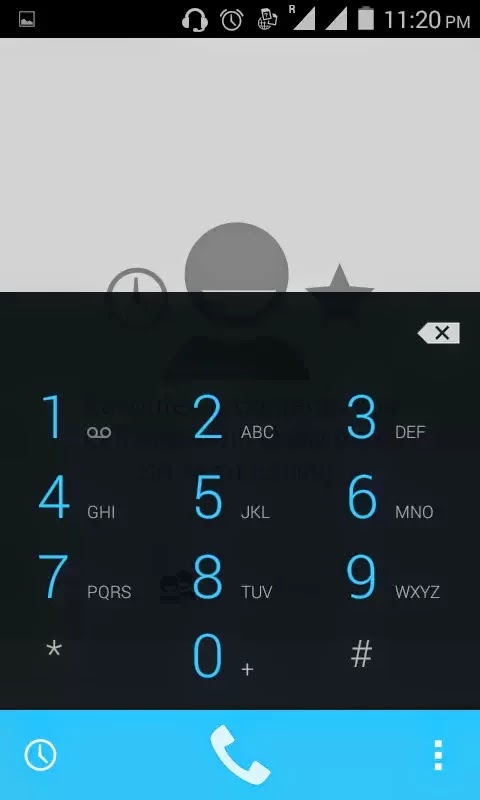
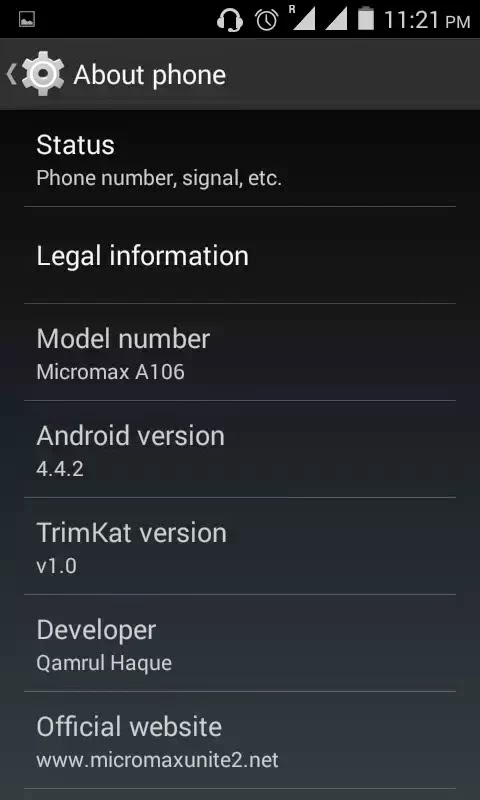
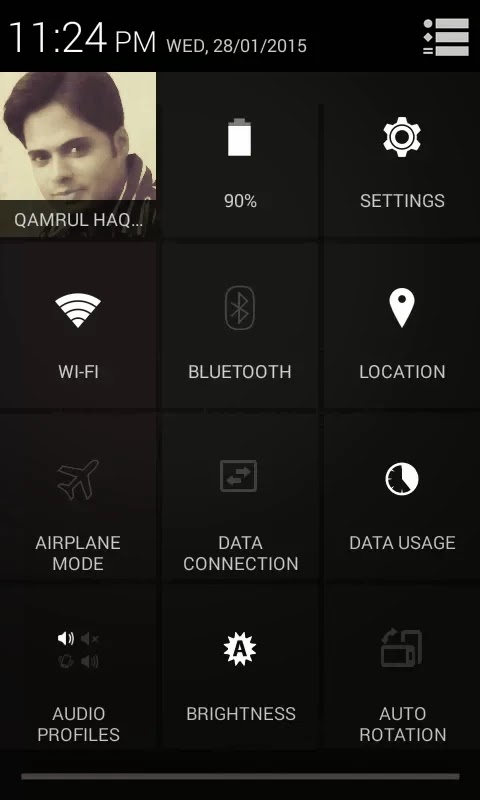

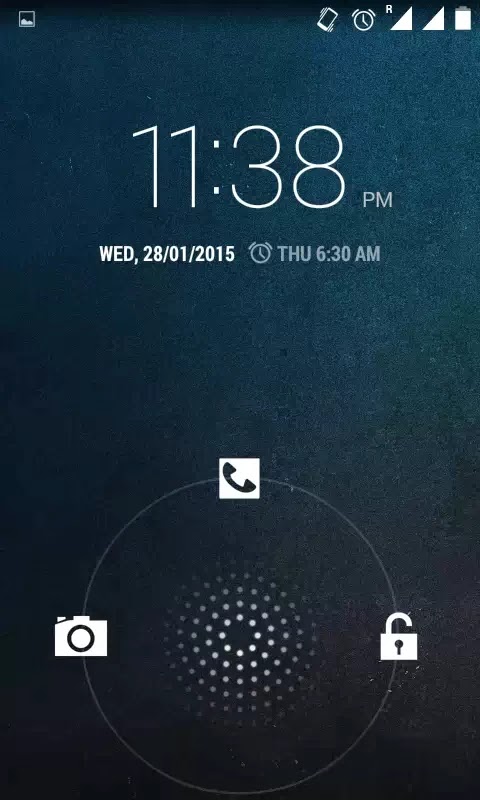
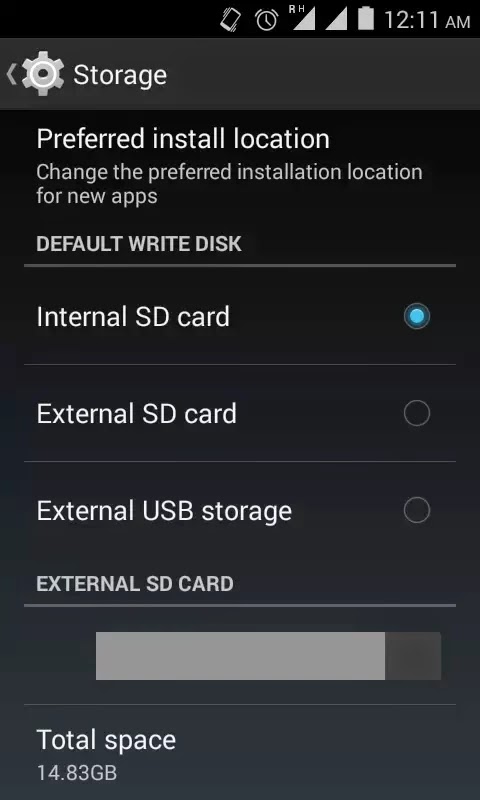
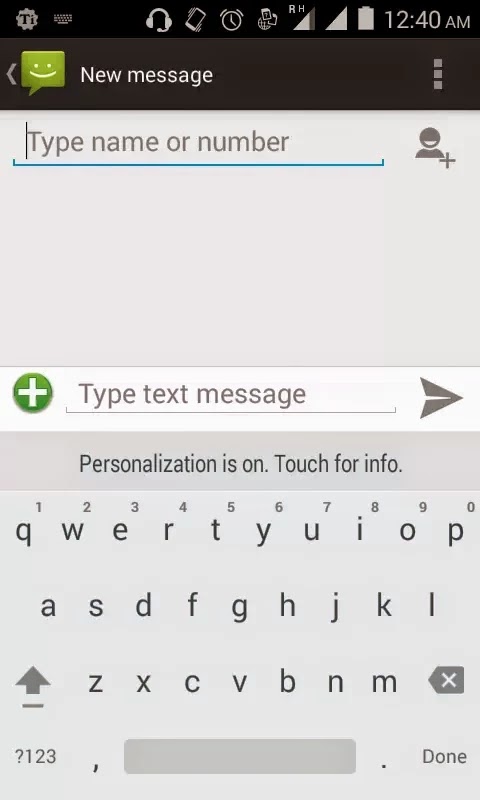
Credits:
Regards - Team A2P
As we know most custom ROMs are buggy so TrimKat may also have some bugs. Although I found only 1 bug i.e. Internal SD card is not mounting in PC. I'm trying to fix this bug and will provide update soon. This is a minor bug that can be ignored.
Solution: To access internal SD card from PC connect USB cable -> tap Connected as USB Storage in notification -> Select Media device (MTP).
Please read full post before flashing this ROM. See steps carefully if you're flashing for the 1st time.
Features:
- Dolby Digital Sound for best sound quality
- Dolby Digital working in all music players including stock player, mx player, games.
- 8 MP camera
- Bravia engine 3 for better picture quality
- Deodexed and zipaligned for better RAM management
- init.d support added
- Haptic feedback disabled in vibration (meeting) mode
- Greenify version 2.5.1 added
- Reverie smartpad for regional language support
- All apps are updated
- Rooted with Kinguser
- L style signal and wifi icon in statusbar
- Permanent OTG support
- L launcher as default launcher
- Based on Stock KitKat 4.4.2 ROM of MMX A106 and Wiko Bloom
- No pixalation as it is based on Stock ROM
Make Backups before flashing:
Download:
- Full ROM: ROM (Imp: Please change the default wallpaper)
- Update: Trim KAT UPDATE 1.10 (Reboot to recovery -> wipe cache and dalvik cache -> install zip from SD card -> Reboot phone -> Calibrate battery)
Changelog:
v1.10:
- Removed battery draining Bravia engine and other tweaks
- Removed L launcher and added Nova launcher as default launcher
- Added PurePerformances™X
Follow these steps to flash TrimKat:
Step 1: Flash custom recovery.
Step 2: Reboot to recovery (Switch off phone. Press vol up + vol down + power button to reboot to recovery)
Step 3: Press vol down to select wipe data/factory reset then press power button
Step 4: Go to advanced and Wipe Dalvik Cache
Step 5: Go back and select install zip from sdcard and press power button
Step 6: Select choose zip from sdcard and press power button
Step 7: Select downloaded TrimKat_v1.0.zip and press power button
Step 8: Select Yes - Install TrimKat_v1.0.zip and press power button
Step 9: Reboot system after successful installation and wait 3-4 min for 1st boot. Change default wallpaper. Install Google seach from play store
Warning: Don't flash walkman or any other sound tweaks. Otherwise Dolby Digital will stop working. You can install any music player like google play music, apollo, poweramp, etc from play store.
Tips:
- Slide over or put hand over light sensor for gesture to work.
- After flashing charge battery to 100% -> open battery calibration app -> click calibrate -> let it discharge to 0%
- Hibernate apps which are not required to run in background using greenify for better battery backup. Use greenify widget in desktop. Click HERE for detailed greenify guide.
- Charge only if battery is less than 20%. Remove charger once battery is fully charged.
- If you don't use live wallpapers or smart gesture then uninstall these apps using link2sd app for better battery backup.
- Use Advanced Mobile Care (AMC security) instead of Clean Master for better performance and battery.
- Regularly check sync settings.
- Turn off unnecessary hardware radios.
Screenshots:
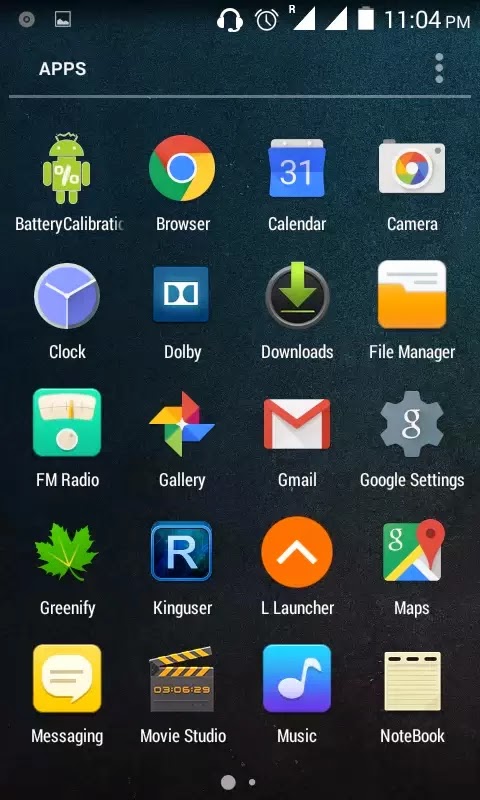
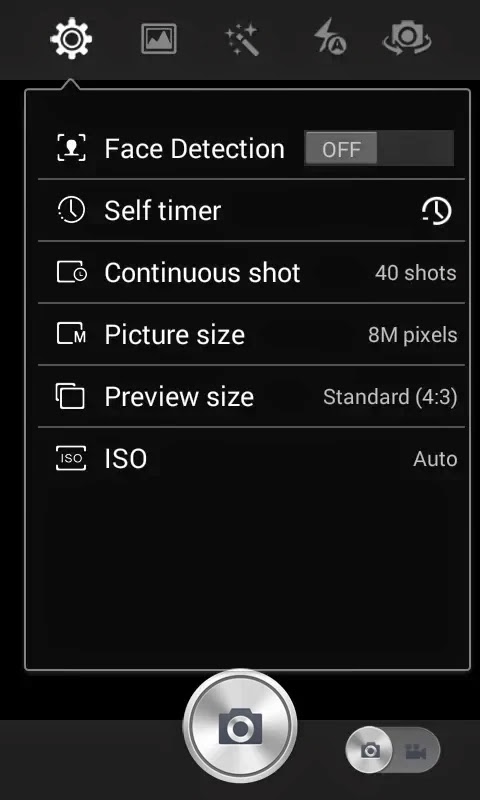
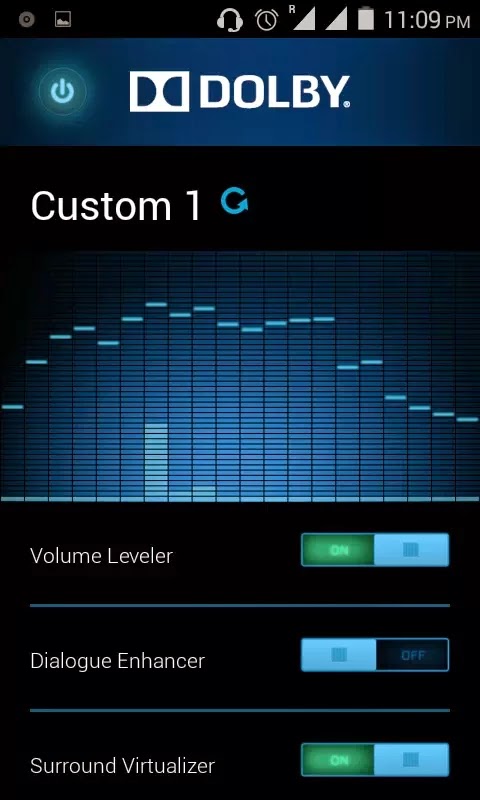
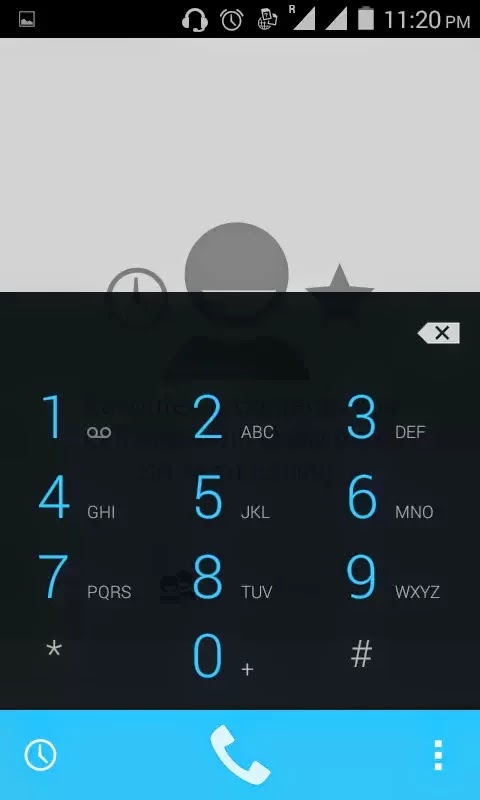
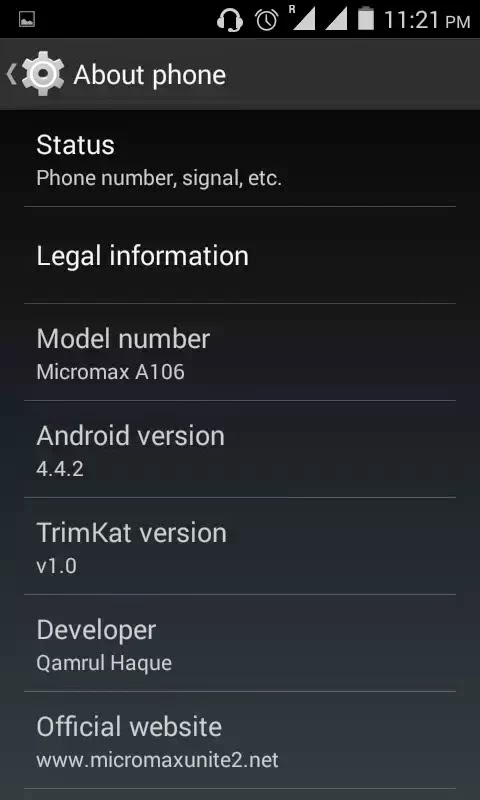
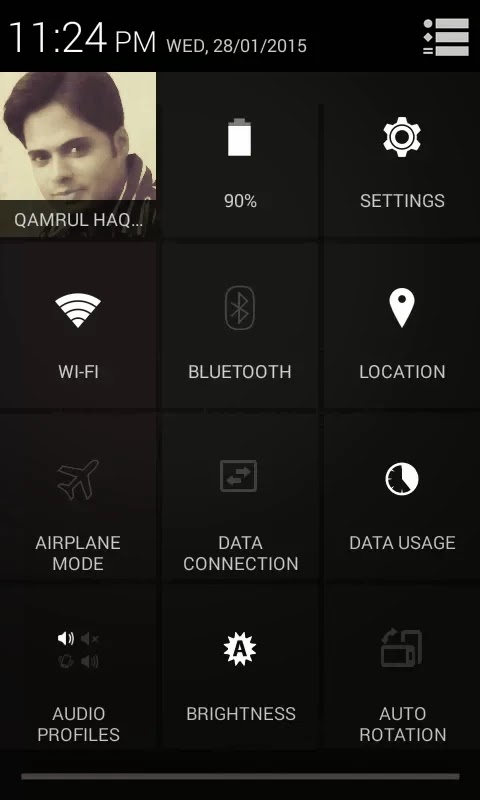

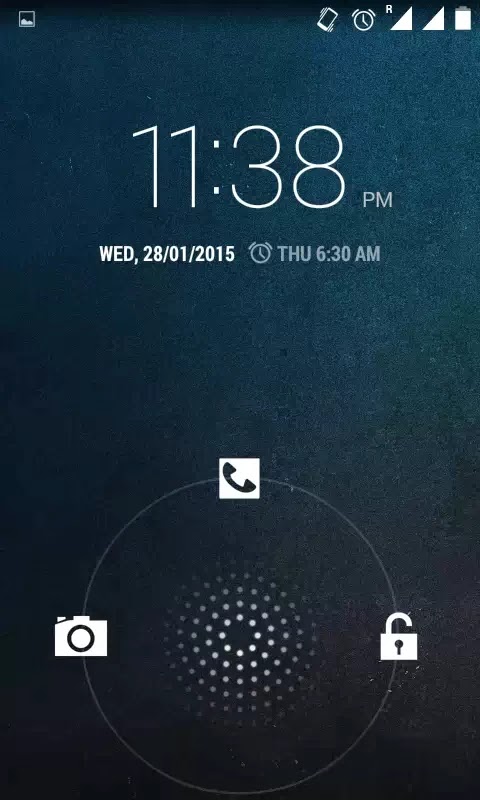
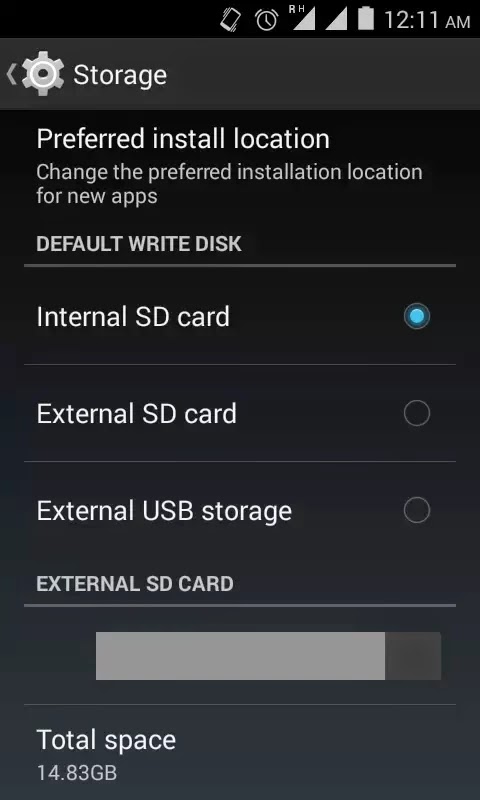
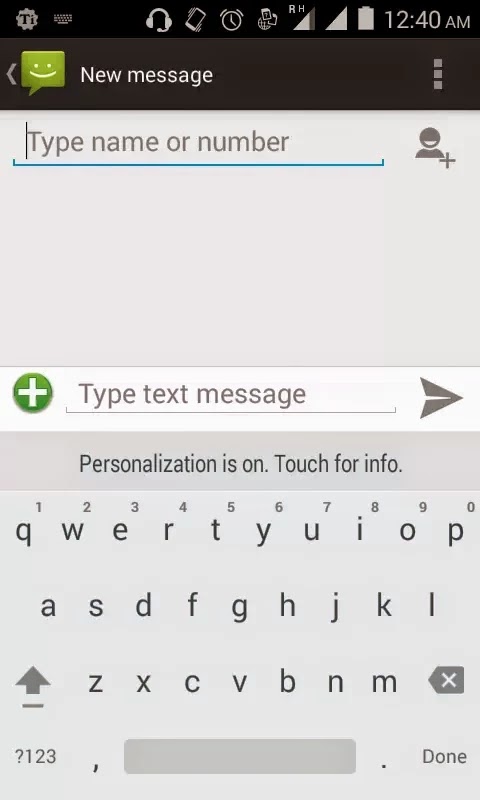
Credits:
- Me (Qamrul Haque)
- aki_007, Riyono and Ocoot @XDA (for Dolby Digital)
- XDA forum for various guides and tweaks
Regards - Team A2P











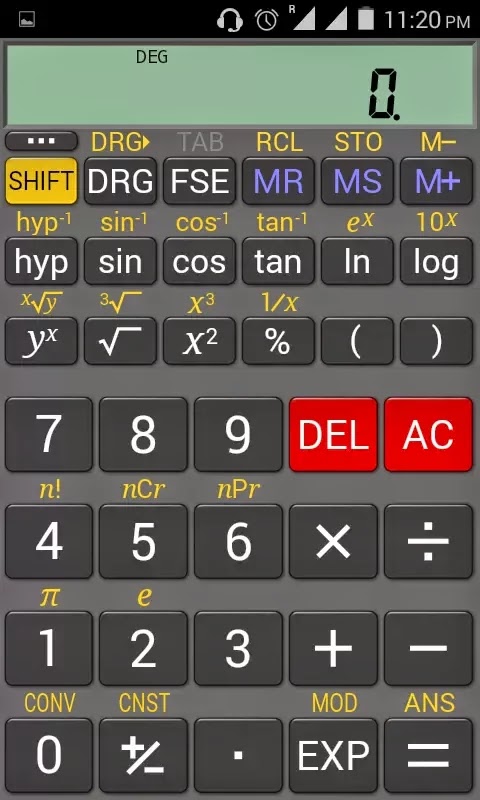
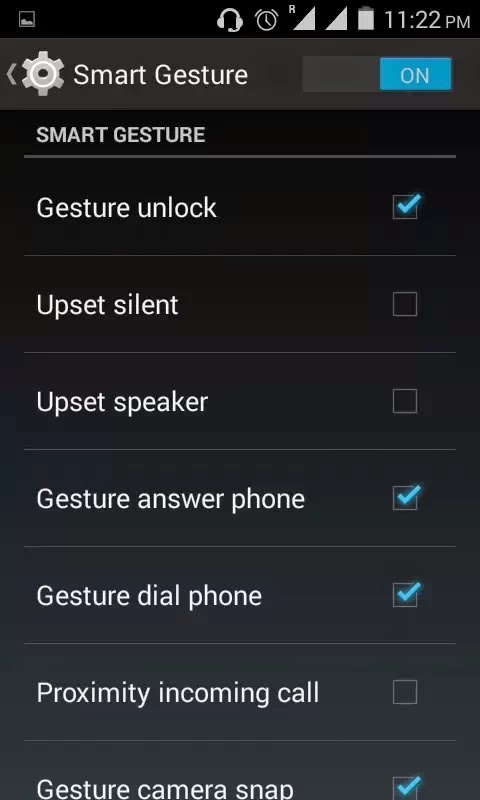






After complete of Otg Helper root installed then i try to open this app say's su binary not found
ReplyDelete